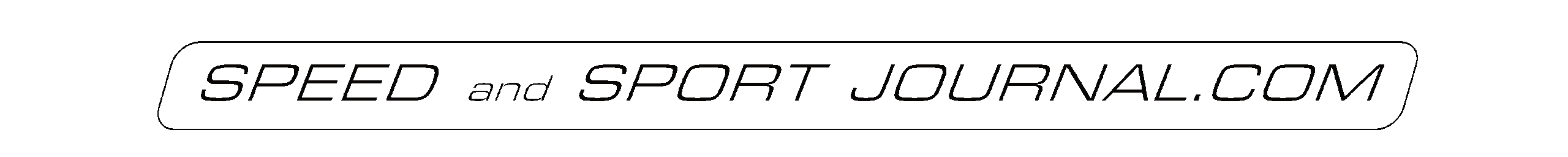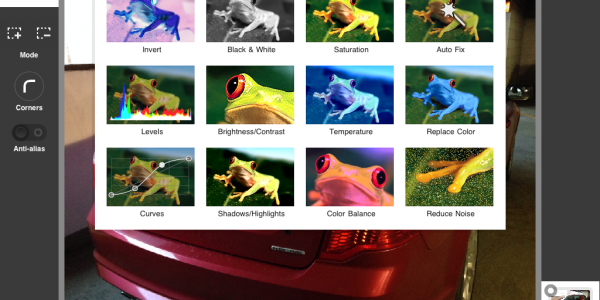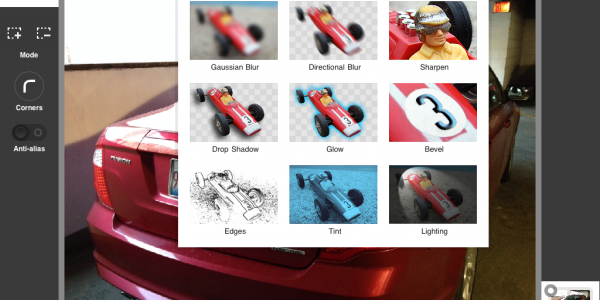Overview
In this fourth installment of our series on motorsports in black and white, we will focus more on tools and techniques. While some photographers may not know, many of us can look at an image and know how, and what tools were used to process the image. From the person who just clicks the convert to black and white button, to those who put some serious work into adjusting contrast, highlights and shadows, and a few extra touches in an effort to make the image something special. When I use to pour over racings mags in my youth, there was one constant. The best photos were in color on the covers, or the in the center. All others were in black and white. This was mainly due to the cost of publishing in color. Color film has been readily available to consumers since the early 30s, but of course the cost was higher than black and white. So you would have to have a reason to justify the cost. Today there is only a small niche market of photographers who shoot primarily in black and white, weather it be film or digital. For me and the subjects I shoot it constitutes more of an art form. In the world of motorsports photography, many, or should I say most shots do not lend themselves well to good black and white images.

Subject
Choosing the right subject for black and white processing is the first critical step. My first criteria is a background that is as distraction free as possible. Fences, grandstands, people, and large groups of cars should be avoided. The vehicles color is also an important element. Some colors are harder to work with in black and white. I’m not saying it can’t be done, it is just more work. If you can also avoid images with large areas of shadow such as front air intakes, or rear diffusers. These areas can be corrected, but again you will have to do more work.

Tools
Even the most bare bones image editor can create black and white conversions. Some of the more common ways offered are a convert to black and white button, which will essentially remove all color from your image. Other ways of accomplishing the task are desaturation, or a channel mixer tool with sliders to remove colors. The channel mixer when used properly can produce satisfactory results when combined with some of the other tools built into most editors. Another option is to purchase a third party package with more advanced and sophisticated conversion tools. I have used a few of these, and have found in my opinion DX O’s Silver Effects to be superior to anything else I have uses. It is just one module in the NIK filters bundle. I use about half of the nodules in this package on a regular basis, but if Silver Effects were the only one I used, I would still buy the package just for it alone. The key to any conversion software whether basic or advanced is to take the time to learn how to use them effectively.

Theory
The most important part of understanding black and white photography, is understanding the single basic element of photography itself. Light and Shadow. For all the talk of film vs digital, 6 vs 60 megapixels, and DSLR vs Mirrorless, it comes down to one simple inescapable factor, all cameras do the same thing. Capture light. How it does it, in what way shape or form is just a matter of the choice of the photographer. However understanding the relationship between light and shadow is what will make the biggest impact on your photography. The camera is just a tool.
Joel